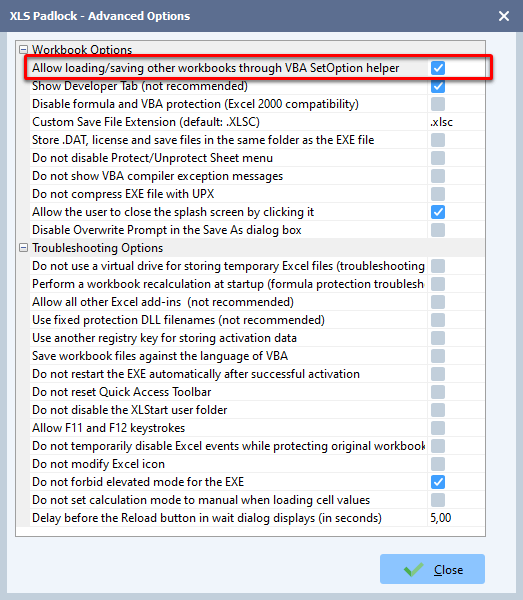This ultimate security feature will make Excel unable to load and save any workbook file, except of course the secured workbook. End users will not be able to load other existing workbooks in the same Excel instance. This also prevents possible hacks through VBA (for instance to extract values from workbook and save them as a new workbook).
This feature stops loading/saving workbooks with VBA code too. Since this could be inconvenient for VBA programmers, we provide a VBA code extension that temporarily switches the feature off: you must first enable it by going to Advanced Options and turn on “Allow loading/saving other workbooks through VBA SetOption helper”. Then use the VBA code helper as shown in Loading/Saving workbooks through VBA SetOption helper.
 See also Prevent common VBA and OLE hacks
See also Prevent common VBA and OLE hacks