You want to give access to your Excel workbooks to some people only. That's possible with XLS Padlock's activation keys.
Activation keys offer a powerful licensing system for Excel workbooks: you can require end users to unlock the secure application with an activation key before they can access your protected workbook.
This topic shows you how to set up activation keys for your workbook application.
1. Enable activation keys
Tick "End users must enter an activation key in order to use the protected workbook"
You can optionally define a new Application Master Key, but do not change it after you started deploying your application to others.
Rebuild your application. That's all.
2. Test your application
Run the application. You are now prompted to enter an activation key before you may access the workbook:
.png)
3. Generate activation keys
You can create activation keys thanks to the Key Generator in XLS Padlock, click the Key Generator button:
If you wish, you can set restrictions on the key: limit the number of times your Excel workbook can be run, make your key expire after a given number of days or after a given date.
Click the Generate button. A key is instantly created. You can copy it to clipboard to send to your customer, and/or save it as a .txt file:
.png)
Your customers run your Excel workbook again and will get the same window as before. They will just have to enter the key and click Activate:
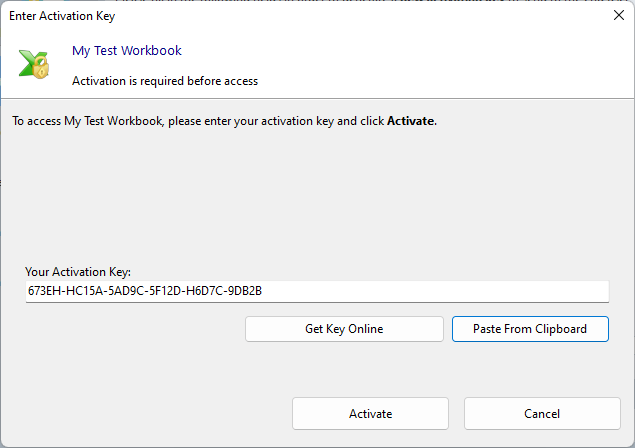
.png)
The customer will be granted access and your workbook will open. The application will not ask for the key again, unless you set an expiration date for instance.
Generate activation keys automatically
A stand-alone key generator for workbook applications is also available for registered customers of XLS Padlock. With it, you can create activation keys for your protected workbooks without having to run XLS Padlock and Excel.
Finally, we also provide free online web applications for generating activation keys for your workbooks.
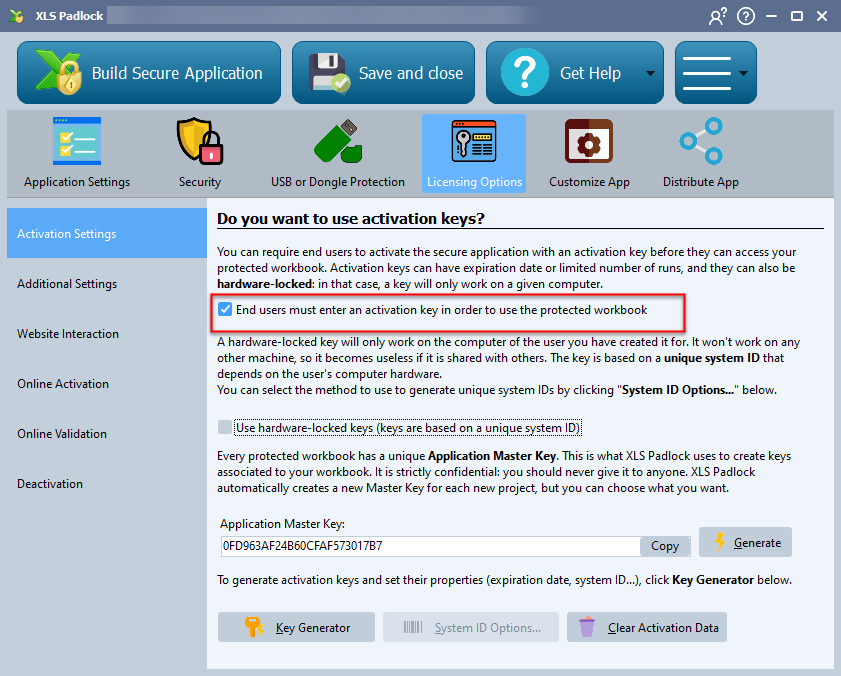
.png)