A hardware-locked key will only work on the computer of the user you have created it for. It won't work on any other machine, so it becomes useless if it is shared with others. The key is based on a unique system ID that depends on the user's computer hardware.
 You can select which component(s) the application should use to generate unique system IDs (serial numbers, CPU, MAC address) by clicking “System ID Options...”:
You can select which component(s) the application should use to generate unique system IDs (serial numbers, CPU, MAC address) by clicking “System ID Options...”:
.png)
Notes:
if the CPU used has no serial ID built-in, CPU’s general info is then used. For identical CPU and hardware details, you can get the same ID. That’s why it would be better to combine several hardware options.
With the “Use Mac address” option, if people have different means to connect to the Internet (wi-fi, 4G…), their Mac address can change.
 When your customers run your application for the first time, they will get this window:
When your customers run your application for the first time, they will get this window:
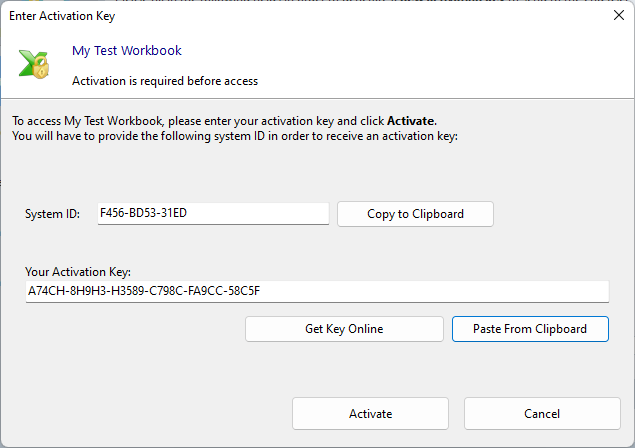
The customer has to copy their system ID and send it to you.
Then, you can create their key thanks to the Key Generator in XLS Padlock.
If you don’t want end users to send system IDs and process them manually, you can also use the Online Activation. |
 To get started with hardware-locked activation keys, please take a look at the "How to set up hardware-locked activation keys" tutorial.
To get started with hardware-locked activation keys, please take a look at the "How to set up hardware-locked activation keys" tutorial.
