How to Protect VBA Code with XLS Padlock
VBA code can be vulnerable to tampering or easily copied, but XLS Padlock offers robust tools to secure it effectively. Below are two simple yet effective options of XLS Padlock for protecting your VBA code, plus an advanced solution for maximum security.
.png)
1. Lock Your VBA Project
XLS Padlock allows you to lock your VBA project, preventing users from viewing or editing your code in the Visual Basic Editor. This is a basic and quick method to ensure your code remains confidential. If someone tries to access the project, they'll receive an error message. This step is essential to deter casual attempts at viewing your code.
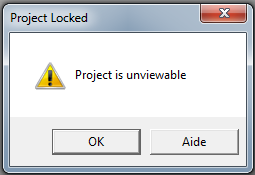
2. Prevent Access to the VBA Editor
This feature automatically blocks any attempt to access the VBA editor by closing it. While locking the project is effective, this step adds an extra layer by stopping the editor from opening entirely, even for users who know their way around Excel.
Ultimate Protection: VBA Code Compilation
For even further VBA code protection, XLS Padlock offers the option to compile your VBA code into bytecode. Unlike locking or restricting access, this converts your VBA code into a non-human-readable format, making it difficult to extract or reverse-engineer. This method goes beyond simple obfuscation, giving you the confidence that your code is fully protected.
➡ Learn more about our VBA code compiler