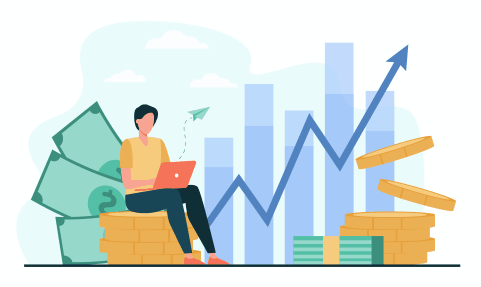 XLS Padlock comes with a lot of security features. In particular, you can restrict access to your Excel workbooks to authorized users only. To do so, you can generate activation keys to be given to your customers, set up time-limited usages, and much more.
XLS Padlock comes with a lot of security features. In particular, you can restrict access to your Excel workbooks to authorized users only. To do so, you can generate activation keys to be given to your customers, set up time-limited usages, and much more.
One of the objectives of XLS Padlock is to allow you to sell licenses for your workbooks and thus earn money, while giving you functionality to reduce workbook piracy, such as simple workbook sharing between third parties.
This topic gives an overview of security features dedicated to workbook access control:
 You want to control who may use your workbook
You want to control who may use your workbook ![]() set up activation keys.
set up activation keys.
 You want your workbook to be accessible on one computer only, which makes the sharing of your workbook impossible
You want your workbook to be accessible on one computer only, which makes the sharing of your workbook impossible ![]() use hardware-locked activation keys.
use hardware-locked activation keys.
 You want to remotely control the number of activations of your workbook and disable access in case of refunds
You want to remotely control the number of activations of your workbook and disable access in case of refunds ![]() Use online activation, deactivation and validation.
Use online activation, deactivation and validation.
 You want to create a Trial version of your workbook, for instance you want your workbook to expire at a given date
You want to create a Trial version of your workbook, for instance you want your workbook to expire at a given date ![]() How to create trial workbooks
How to create trial workbooks
 You want to restrict the actions your customers can do: you can forbid printing, PDF or XPS export; disable right-click; hide toolbars and ribbons; disable Excel add-ins... Use “Only one instance of the workbook can be run at a time” to prevent your customers from running several times your application at the same time. You may also forbid several instances of Excel.
You want to restrict the actions your customers can do: you can forbid printing, PDF or XPS export; disable right-click; hide toolbars and ribbons; disable Excel add-ins... Use “Only one instance of the workbook can be run at a time” to prevent your customers from running several times your application at the same time. You may also forbid several instances of Excel.
 You want your workbook to be accessible only when a dongle is inserted
You want your workbook to be accessible only when a dongle is inserted ![]() Link the workbook application to a dongle or USB stick in the USB or Dongle Protection page.
Link the workbook application to a dongle or USB stick in the USB or Dongle Protection page.
 You want to sell licenses for your workbooks and earn money
You want to sell licenses for your workbooks and earn money ![]() set up your own online shop with WooCommerce and XLS Padlock thanks to the WooCommerce Integration Kit available. It is even possible to sell subscriptions and earn monthly incomes from your workbooks.
set up your own online shop with WooCommerce and XLS Padlock thanks to the WooCommerce Integration Kit available. It is even possible to sell subscriptions and earn monthly incomes from your workbooks.
 You ant to earn money regularly by selling subscriptions for your workbooks
You ant to earn money regularly by selling subscriptions for your workbooks ![]() set up the FS subscription kit to sell subscriptions with FastSpring for your Excel workbooks.
set up the FS subscription kit to sell subscriptions with FastSpring for your Excel workbooks.
And much more is possible thanks to XLS Padlock.