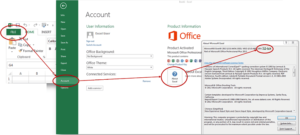Screencasts and Video of XLS Padlock
Some video about XLS Padlock and tutorials.
Want To Learn With Step By Step Videos?
Grab Our 4.5 Hour Course On XLS Padlock Features, Tips and Tricks!
👉 Click Here To View Course
Stronger Excel Formula Protection With XLS Padlock
XLS Padlock’s Formula Protection is a strong security feature for Excel workbooks because original formulas do not exist anymore in the secured workbook: they are replaced by cryptic formulas only recognized by secure applications. Of course, formulas and the workbook still work as expected.

Hardware Locking Excel Spreadsheets with XLS Padlock
Convert Excel Files To EXE Windows Executable Apps
XLS Padlock Presentation
How to use the VBA compiler of XLS Padlock
XLS Padlock has an integrated VBA compiler: it can turn your Excel VBA code into working bytecode not accessible to final users. Turning parts of your VBA macros into compiled code allows you to secure them: the original code does not exist anymore and it cannot be copied.
This video tutorial aims to show you how to protect a simple Excel VBA function: