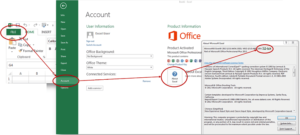An Integrated VBA Compiler for Excel Macros. Easy VBA to EXE.
Looking for a robust VBA compiler for your Excel macros? Indeed, VBA macros in Excel spreadsheets can be incredibly powerful tools, allowing you to automate repetitive tasks and perform complex calculations with ease. However, the Excel VBA code that underlies these macros is vulnerable to theft, copying, and tampering.
Fortunately, our Excel compiler XLS Padlock offers an integrated VBA compiler. The latter can protect your Excel VBA code by compiling it into binary code completely secure and inaccessible to others. Additionally, with the XLS Padlock’s feature of converting VBA to EXE, you can even further secure your code. Then, distribute it as a standalone application and earn money by selling it to your customers!

What is XLS Padlock?
XLS Padlock is a powerful tool that provides complete protection for Excel workbooks. It works as a spreadsheet compiler that offers many features, including workbook file protection by virtualization, versatile licensing features (including hardware-locking) to prevent unauthorized access and protect your intellectual property. Additionally, XLS Padlock includes an integrated VBA compiler that can compile your VBA code into binary code.
How does the VBA Compiler in XLS Padlock work?
The VBA compiler in XLS Padlock works by taking your Excel VBA code and converting it into a form. This compiled VBA code is therefore completely secure and inaccessible to others. The original VBA code is not visible anymore, so end users cannot copy or tamper with it. By compiling your VBA macros into binary code, you can ensure to protect your intellectual property. Finally, with the feature of converting VBA to EXE, you can even further secure your VBA code and share it as a standalone application.
Here is some VBA code moved to the VBA compiler. You just keep the Sub declaration and its End Sub:
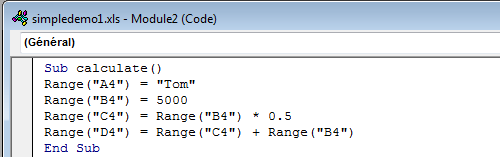
Once moved to our VBA compiler, you invoke the replaced code with a cryptic function named CallXLSPadlockVBA:
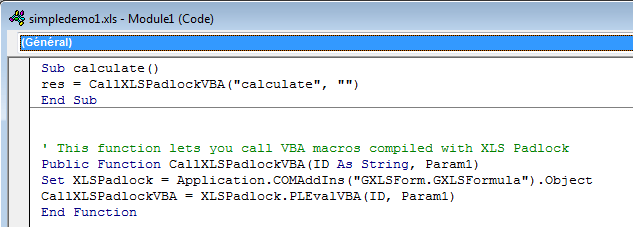
As shown, we substituted the original code within the calculate() function by a call to CallXLSPadlockVBA, a built-in function of XLS Padlock. This function runs the compiled bytecode, which is inaccessible to end-users. However, the calculate() VBA function remains entirely functional, even in the original Excel workbook before the compilation process.
We transferred the original VBA code from calculate() to the VBA Compiler of XLS Padlock directly in Microsoft Excel. Afterwards, the compiled the code. We can now invoke it with CallXLSPadlockVBA({name of the compiled VBA sub to invoke}).
.png)
What are the benefits of using the VBA Compiler in XLS Padlock?
The Excel VBA Compiler in XLS Padlock provides many benefits, including:
Conclusion
XLS Padlock offers a powerful and convenient solution for protecting your VBA macros in Excel spreadsheets. With its integrated VBA compiler, you can compile your VBA code into binary code that is completely secure and inaccessible to others. Additionally, with the feature of converting VBA to EXE, you can even further secure your code and distribute it as a standalone application, and sell your Excel applications. This provides definitive protection for your VBA code, even without weak VBA password protection.