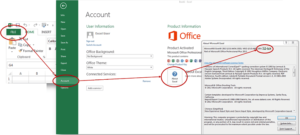We are glad to announce the release of XLS Padlock 2024, the latest iteration of our powerful Excel workbook licensing and protection software. This new version brings an array of robust features and improvements, enhancing the security of your Excel workbooks.
What’s new in XLS Padlock 2024
New Deactivation Feature
A standout feature in this release is the new deactivation functionality, allowing end-users to deactivate their licenses easily. This is supported both online and offline, with the Activation Kit and the WooCommerce Integration Kit 2024 updated for seamless deactivation support.
End users can choose to deactivate their license: they will see this Deactivation screen. It is completely automated if you enable online deactivation in your protected Excel workbook application. The application will communicate with the server to unregister the activation.
.png)
If the server is unreachable or the computer is offline, a manual deactivation is possible, it generates a deactivation certificate that end users can send you as a proof. You can then test the certificate with the “Test deactivation certificate” feature of XLS Padlock.
.png)
.png)
Lots of New Features and Improvements
- Improved Web Update Feature: Web update handling has been refined, especially for handling various URLs and supporting Relative Folder for Web Update files. This update also addresses the issue where customers could rename EXE files, causing update failures.
- Enhanced VBA Compiler: The VBA compiler has been improved, now including some Excel VBA constants, offering more compatibility and flexibility for VBA developers.
- New VBA Event for Excel – ‘OnAfterSave’: Tailored for XLS Padlock, this new VBA event,
XLSPadlock_OnAfterSave, is called after each save, providing developers with more control and flexibility. - Disabled ‘Link to this Sheet’ Option: To increase security, XLS Padlock now disables the ‘Link to this Sheet’ option in Excel.
- Enhanced USB Locking: The new version introduces USB ID editing for USB locking, offering a more flexible and secure way to control access to your protected workbooks.
- New Option to Hide the ‘Original Workbook’ Choice: This option forces end users to choose an existing workbook save file. Only useful if you provide save files to your end users yourself.
- Option to Ignore Errors During Workbook Processing: A new option has been added to ignore errors during internal protection processing of the workbook, enhancing stability and user experience.
Numerous Enhancements
- Discontinued Default Use of UPX: Due to false positives from some antivirus programs, we no longer use UPX by default for compression. It’s now an opt-in feature, recommended only if you have a code-signing certificate for your EXE files.
- Bug Fixes and Performance Improvements: Various bug fixes, including one related to .DAT files in Universal mode and a fix for the activation dialog title appending “uni.tmp”. Moreover, the startup time of XLS Padlock has been notably improved.
- Improved Handling of Corrupted XLSCE Files: XLS Padlock 2024 improves error messages for corrupted XLSCE files.
- Enhanced Localization Support: Language files now include new resource strings, especially for deactivation. Be sure to update your custom language files.
- Updated Documentation with New Topics and FAQ: we expanded the documentation to include new topics and frequently asked questions, providing you with comprehensive guidance on using XLS Padlock 2024 effectively.
In conclusion, XLS Padlock 2024 represents a step forward in our continuous effort to enhance our Excel workbook security application and licensing solution for Excel spreadsheets. With its new features and improvements, this version aims to address key user needs, from advanced protection mechanisms to efficient license management. We encourage our users to upgrade: if your maintenance is still active, you can get the upgrade for free. Otherwise, remember that you can alays renew your maintenance with a discount.
For more detailed information and to experience the full capabilities of XLS Padlock 2024, we invite you to explore the updated documentation and try out the software today.
Download XLS Padlock 2024