We’re happy to publish a video tutorial on XLS Padlock. If you’re looking to protect your Excel files and control who has access, this tutorial will walk you through everything you need to know.
In this video, you’ll learn how to:
- Securely lock your Excel workbook to specific devices using hardware-based protection.
- Manage access with activation keys, so only licensed users can open and work with your file.
- Compile your Excel workbooks into standalone, executable applications for a secure distribution format.
- Customize settings to restrict file access.
For anyone monetizing their Excel creations, this tutorial is a helpful resource to help you keep your data secure and accessible only to authorized users. XLS Padlock makes it easy to set up hardware locking and licensing, giving you complete control over your workbook’s security while allowing you to focus on what you do best—creating valuable Excel-based solutions.
📺 Watch the full video now and get started with hardware locking on your Excel workbooks!

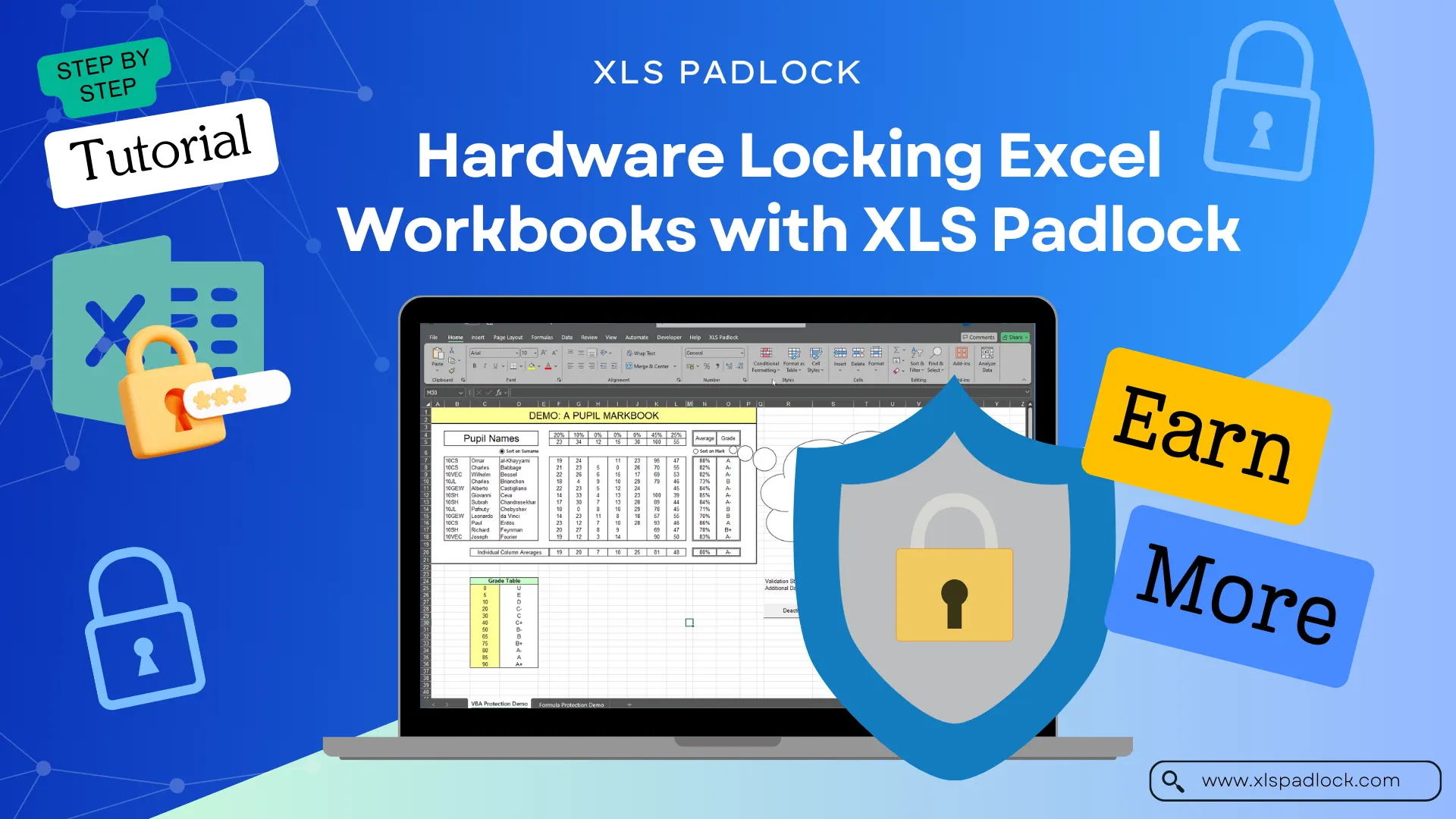
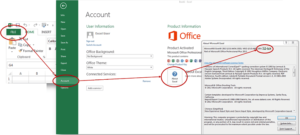
Great video!