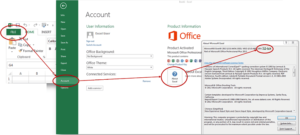Introducing XLS Padlock 2024.1 – Elevate Your Secure Excel Applications
Today, we’re happy to announce the latest update to XLS Padlock, version 2024.1. This release introduces several powerful features and enhancements that streamline the process of securing and distributing your Excel applications.
Here’s what’s new:
New Application Bundle Format: .xplapp with XLS Padlock Launcher
XLS Padlock now gives you the option to generate your secure Excel workbook application in two formats with the new Application Packaging Option:
- Standalone EXE: as before, XLS Padlock creates a single executable file from your workbook. This option is now recommended only if you have your own code signing certificate. XLS Padlock lets you customize the EXE branding with your own icon and version information.
- EXE + .xplapp Bundle: this new option generates an executable file and a separate .xplapp data file. The executable file is already signed, which facilitates trusted distribution, reducing the risk of “Unknown Application” warnings, and simplifying deployment. The counterpart is that you cannot modify its icon nor version information.
By default, XLS Padlock now creates app bundles. But you can easily change what application you want to create:
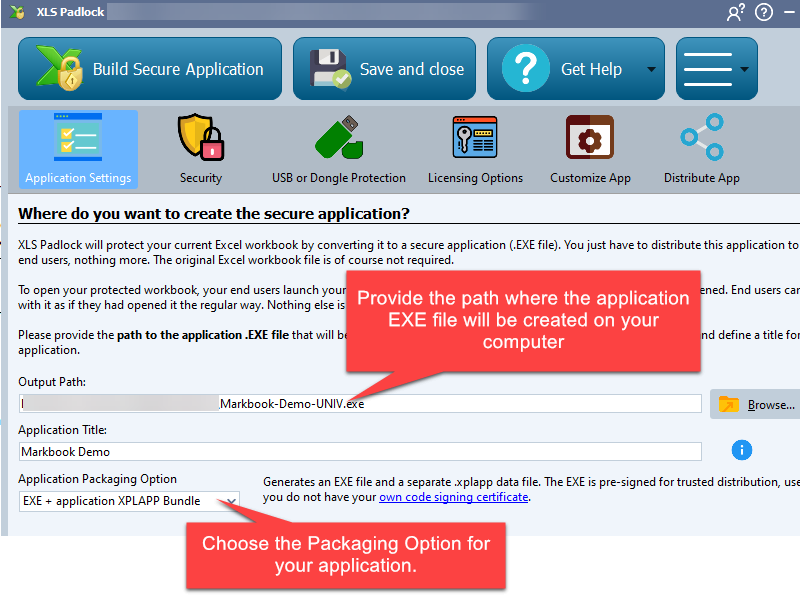
Enhanced Code Signing Utility
Our code signing utility has been updated to support the latest cryptographic standards, adding SHA384 and SHA512 hash methods, and now handles ECC-based certificates.
🔲 Advanced Options: WebUpdate Logging
We’ve added a new feature to log WebUpdate activities within the Advanced Options. This will help you determine what could be wrong if an update does not work as expected.
🔲 User-Friendly Update Notifications
Upon updating an application with WebUpdate, users can now see a clear notification message of your choice, something like “Update successfully completed”. There is a new field in the “Web Update” page where you can enter the text for the notification.
🔲 Customization of Online Deactivation
You now have the ability to remove the ‘Manual Deactivation’ button from the Online Deactivation screen.
🔲 WebUpdate Inclusive of EXE and .xplapp
The WebUpdate feature will now contain both the EXE file and the .xplapp in the CAB file, ensuring complete updates for bundled applications.
🔲 Streamlined User Interface
We’ve refined the user interface to be more intuitive:
– “Activation Keys” is now “Licensing Options”
– “Customize EXE” has been changed to “Customize App”
– “Distribute EXE” is updated to “Distribute App”
– Code Signing and Excel Versions have been moved to the “Security” page.
Distribute Your App with Ease
The new ‘Distribute App‘ feature allows you to package your workbook applications into single Zip archives, installers, or simply copy them to specified folders. This enhancement makes it easier for you to identify which files to distribute after building your application:
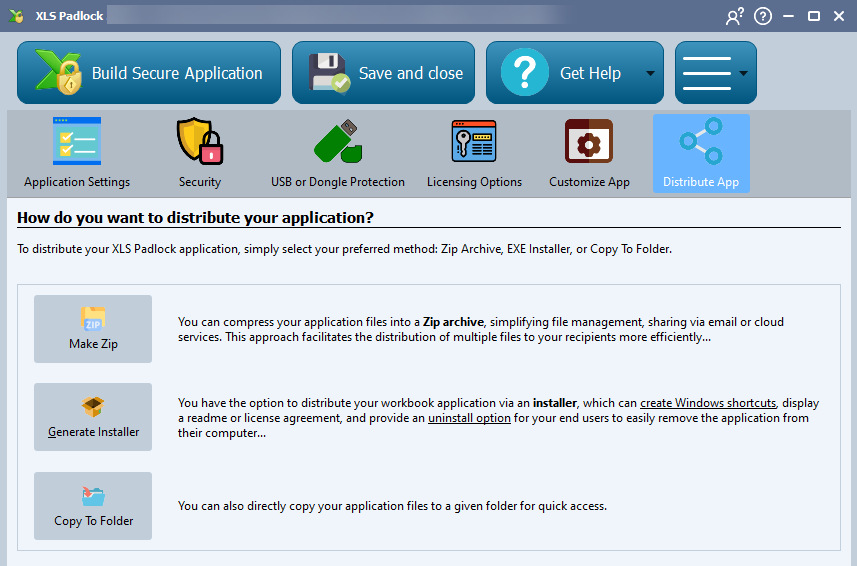
Updated Documentation
Our documentation has been overhauled to include interactive syntax highlighting, and you can now easily copy VBA code snippets to the clipboard.
👉 We are confident these updates will make your experience with XLS Padlock more robust and user-friendly.
Download XLS Padlock 2024.1