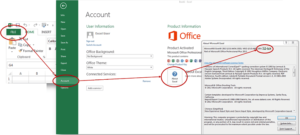XLS Padlock 2024.2 is available and a strongly recommended upgrade. Enhanced Performance and Full Compatibility with Windows 11 24H2
We’re excited to announce the release of XLS Padlock 2024.2, which brings powerful new features and important fixes for an even more seamless experience. Our latest version ensures full compatibility with Windows 11 24H2, delivering optimized performance and improved error handling. Here’s a breakdown of what’s new in XLS Padlock 2024.2:
🔲Full Compatibility with Windows 11 24H2
As part of our ongoing commitment to keeping XLS Padlock compatible with the latest technology, we’ve ensured that our software works perfectly with Windows 11 24H2, providing a smooth and reliable experience on Microsoft’s latest OS update.
🔲Bug Fixes and Improvements
We have focused on addressing several user-reported issues:
- Resolved “Add-in 1 System Error. Code: 59”: This error, which appeared on recent builds of Windows 11 Insider Preview, has been completely fixed. Users can now continue their work without disruption.
- Optimized Cell Float Value Restoration: Excel users with different locale settings will benefit from this improvement. XLS Padlock now restores float values in cells more accurately, taking into account each user’s locale, providing consistent results across regions.
- New Cell Value Dictionary Support for our ReadCustomCellValue API (see documentation).
- Manual Deactivation Button Issue Resolved: we have fixed the issue where the manual deactivation button remained visible even when it was supposed to be hidden.
- The option “Do not display the ‘Original Workbook’ choice” was not saved.
🔲Performance Enhancements
In addition to bug fixes, this version brings performance improvements to make working with XLS Padlock even faster and more efficient:
- Error Display Optimization: In EXE + XPLAPP bundles, error messages are now displayed more clearly and accurately.
- Improved API for Key Expiration and Trial States: We’ve enhanced the API for users who need to check both the number of remaining runs and days left on a trial. This update allows more flexibility in managing licenses and trial periods.
- Enhanced 64-bit Mode Support: We’ve resolved issues related to the EnkyLC2 dongles when running in 64-bit mode,.
🔲Other Notable Fixes
- Deactivation API Bug Fixed: Users employing the EXE + XPLAPP bundle can now correctly use the deactivation API without running into errors.
- Updated virtualization engine.
👉 Upgrade to XLS Padlock 2024.2 Today!
This update includes all these improvements and more, helping to ensure your workbooks are securely compiled and efficiently managed. Upgrade today and experience the benefits of a faster, more reliable XLS Padlock.
As always, we welcome your feedback and encourage you to report any issues through our support channels. Stay tuned for more updates, and thank you for choosing XLS Padlock!