If you are a user of the WooCommerce Integration Kit or Activation Kit, an update of your server files is required.
Indeed, with the release of the new version of XLS Padlock 2022 and the update of our website, we had to perpetuate the change of URL of the online key generator.
It is therefore mandatory to update your installation of the PHP key generator SDK.
To do this, it is easy. Two possibilities are available:
- Either you download the new version of the PHP key generator SDK (xlspadlock-phpkeygensdk.zip) and extract the XLSPadlockKeygenAPI.php file on your computer. Then, you upload this XLSPadlockKeygenAPI.php file to your server and replace the old one.
- OR you can locate the XLSPadlockKeygenAPI.php on your server, edit that file and, in line 63, replace
private static $keygen_url = "https://www.xlspadlock.com/cgi-bin/XLSPlKeyGen.exe"; with
private static $keygen_url = "https://licfactory.xlspadlock.com/xlskey/api/keyforge"; Save the changes. That’s all.
The subdomain “licfactory.xlspadlock.com” we now use ensures that changes related to the XLS Padlock’s main website will no longer impact the online key generator. The latter will also now operate in the long term through its dedicated cloud solution.


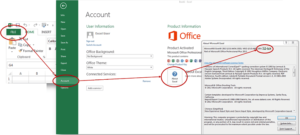
Which error message?
Hello, I’ve all ready did it and it works but now I have an error message severals times before openning the compilate workbook