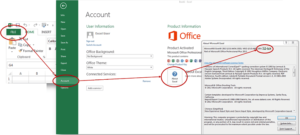Try a workbook application compiled with XLS Padlock yourself
We compiled an Excel workbook demonstration with XLS Padlock so that you can try it yourself.
Discover how formula protection works, how to insert a custom splash screen, use VBA protection and optionally online activation for your workbooks.
About this demonstration
Different versions of the demonstration are available. For instance, one version comes with required activation: you’ll have to click Activate on the activation screen before you can access the demo. This lets you see how online activation works.
Feel free to test any version you want.
Demo without required activation
In order to download and test the compiled workbook on your computer, please choose one of these buttons. If you know your Excel version (32-bit or 64-bit), you can download a smaller file. Otherwise, just choose Full Demo.
When your browser asks if you want to run or save the file, choose Save and save the application file in a folder such as My Documents.
How to choose between 32-bit and 64-bit
When you run the application, a splash screen is displayed and Excel is started:

You have two worksheets: the first one lets you test VBA protected macros, the second one lets you test protected formula functions.
The first one has two VBA macros, associated to radio buttons. If you choose “Sort on Surname”, the corresponding macro is run. But if you try to look at the source code of the VBA macro, you get:

As you can see, the VBA code that sorts data is not available for copying nor studying. It has been compiled into bytecode with the XLS Padlock VBA compiler. Therefore, the original VBA code cannot be copied and it remains functional! CallXLSPadlockVBA is the helper that lets you call protected subs and functions.
If you choose “Formula Protection Demo”, formulas in yellow are hidden. They are no more accessible to end users, while they remain functional of course.

Demo with required activation
In order to download and test the compiled workbook on your computer, please choose one of these buttons. If you know your Excel version (32-bit or 64-bit), you can download a smaller file. Otherwise, just choose Full Demo.
When your browser asks if you want to run or save the file, choose Save and save the application file in a folder such as My Documents.
How to choose between 32-bit and 64-bit
When you run the application, the following dialog box is shown. It asks you to activate your copy:
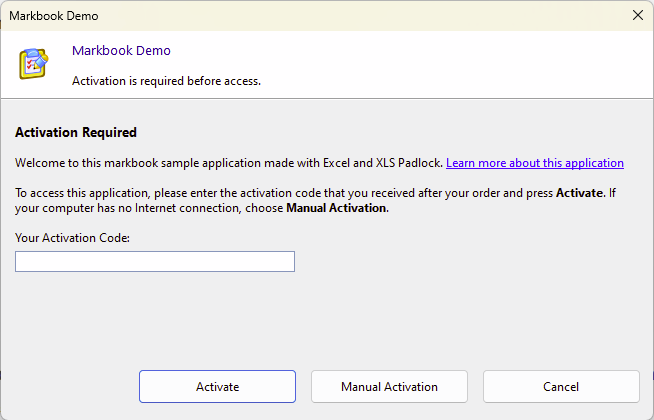
In order to receive your activation code, please go to our demonstration shop and place an order for the workbook (no real payment is required, it’s just a demo!).
After your order, you will receive your activation code immediately: enter it in the form and click Activate. Thanks to online activation and our WooCommerce Integration Kit, everything is automated.
Customers of XLS Padlock have access to the XLS Padlock Activation Kit and the WooCommerce Integration Kit which offer web applications in PHP to handle activations automatically. These web applications can be extended by any PHP developer. Step-by-step guides are also included.
Manual Activation
If your computer has no active Internet connection, you can choose Manual Activation.
Please then click “Copy to clipboard” and paste the system ID into the following form. Then click “Generate” to get your activation key instantly.
As you can see, activation keys can be generated on the fly for your own end users and workbooks. This can be done thanks to the key generator PHP SDK freely provided to all registered users of XLS Padlock.
Copy and paste the activation key in the program. Press “Activate” and the workbook will be unlocked. Note that this activation key will only work on your computer. This ensures you can’t distribute your activation key to others.
The workbook then works like the normal version described in “Demo without required activation”. Please refer to the corresponding section.