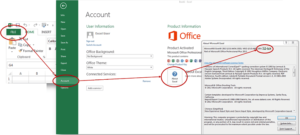How to make an installer or Setup program for your Excel workbooks
You can package your compiled workbook into an installer or Setup program. Setup programs are interesting because they can install several files (additional files like readme), show license agreements, create shortcuts to your compiled workbook, and offer an uninstaller to let end users remove any trace of your compiled workbook from their computer.
In some clicks, XLS Padlock can generate a customizable installer for your workbook:
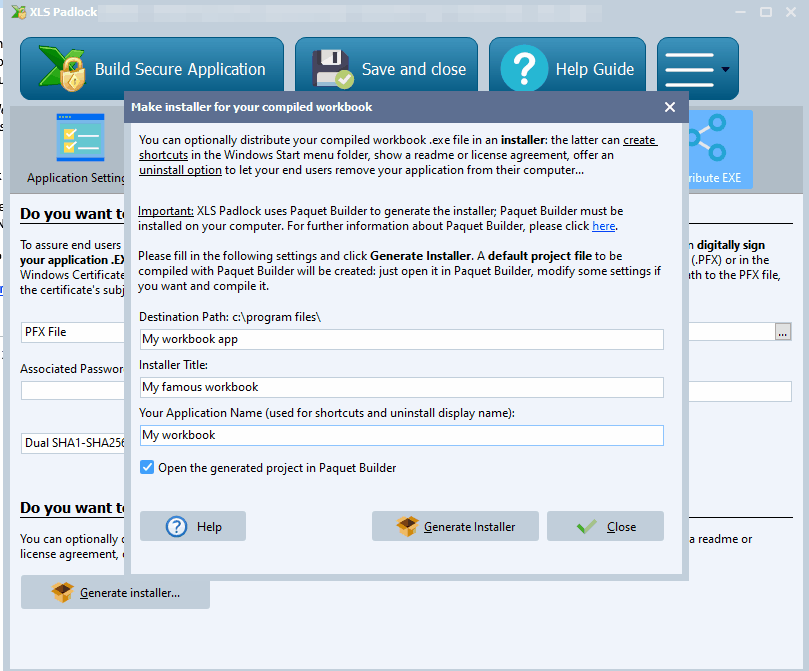
You need to fill in the three fields “Destination path”, “Setup title” and “Your Application Name”. Then press Generate Setup to create the project. XLS Padlock will then create a Setup program that you can customize according to your needs.
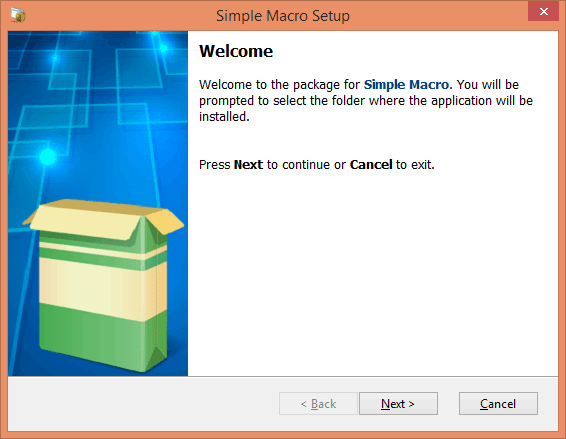
XLS Padlock uses our installer software “Paquet Builder” to generate custom and compact Setup programs. It must be installed on your computer before you can use this feature.
Setup programs are optional. You don’t need a Setup program to share your compiled workbook with others, but it gives additional functionality.