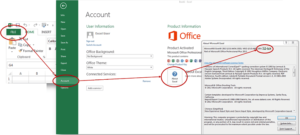XLS Padlock Frequently Asked Questions
Below you will find some answers to frequently asked questions.
Feel free to contact us or post your query to our forum too.

General Queries
Although you can mark several cells for protection in one time, we don’t recommend protecting all cells: this would slow down execution of Excel.
The goal of our formula protection is that if someone manages to remove the protection, protected cells will stop working and thus the workbook becomes useless. So basically, you should choose important cells to protect with XLS Padlock and optionally use the hidden attribute for all other remaining ones.
There are known tricks to deprotect hidden cells through password cracking, but this requires VBA. If you block access to VBA editor with XLS Padlock, this should be OK.
Note that it is possible to disable the formula bar in XLS Padlock but this doesn’t really secure formulas.
XLS Padlock generates compiled workbooks in EXE format (which is the standard Windows Win32 app format). You should never send EXE files by email. They will be deleted before reaching the recipient.
For security reasons, you should upload the EXE file to a file hosting service or a web server or a FTP server. For instance, you can use dropbox.com, or cloud solutions such as Amazon S3.
Currently, we are improving the Windows version. Mac OS is not a priority, because solutions such as Desktop Parallels or Bootcamp are generally used to run Windows program on MAC. Moreover, there are some technical limitations in Excel for MAC compared to the Windows version. That’s probably why there is currently no Excel compiler for Mac on the market.
XLS Padlock, with the help of installer software Paquet Builder, lets you create installers for your Excel workbooks.
Yes, Microsoft Excel is still required to run the compiled workbook.
Sure, we have full documentation that describes all XLS Padlock features. The documentation is available online and as a User Guide in PDF. The documentation is also shipped in HTML Help format with the software and can be opened directly with the Help button in XLS Padlock (or you can press F1). Some features are also described in our Feature tour.
The size of .EXE files generated by XLS Padlock is expected because XLS Padlock produces stand-alone EXE files (3-4 Mb) that must work with different Excel and Windows versions. They also use full Unicode support, VBA interpreter and this has a “price” (large size).
Finally, EXE files have got anti-piracy protection which contributes to the size too.
If you don’t use our advanced protection features, you can disable formula protection and you’ll get a smaller EXE file.